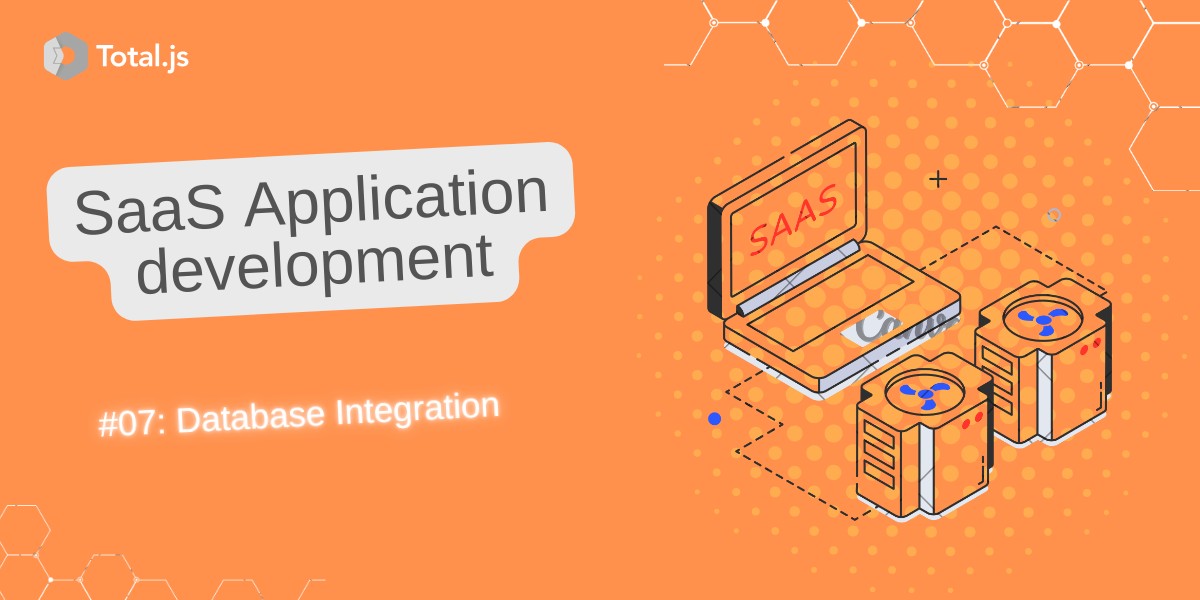Building SaaS Website #07: Database Integration
Databases are the backbone of modern web applications. They store and manage data that powers everything from user accounts to application settings. In this blog post, we will take a comprehensive look at database integration in Total.js, a framework that simplifies the process of building scalable web applications. Whether you're a beginner or looking to deepen your knowledge, this guide is for you.
Here’s what we’ll cover:
- Understanding the Role of Databases in Web Applications
- Exploring Database Options Supported by Total.js
- Why PostgreSQL is Recommended Over Other Databases
- Setting Up Multiple Database Connections in Total.js
- Installing and Using the
querybuilderpg Library
- Best Practices for Creating and Managing Databases
- Transitioning from NoSQL to PostgreSQL in Total.js
Let’s dive in!
1. Understanding the Role of Databases in Web Applications
At its core, a database is a structured system that stores and retrieves data efficiently. For web applications like TotalGPT, the database plays a critical role in managing user accounts, handling application data, and supporting dynamic content. Without a reliable database, it would be nearly impossible to build applications that can scale and handle complex data operations.
Key responsibilities of a database include:
- Storing data: Structured data like user profiles and unstructured data like logs.
- Managing relationships: Connecting related data, such as linking users to their orders.
- Facilitating transactions: Ensuring data consistency through operations like updates and deletions.
- Providing fast access: Allowing applications to retrieve and manipulate data quickly.
For TotalGPT, choosing the right database ensures smooth performance and scalability as your user base grows.
2. Exploring Database Options Supported by Total.js
Total.js is designed to work seamlessly with multiple types of databases through its QueryBuilder, a lightweight Object-Relational Mapping (ORM) tool. QueryBuilder provides a unified interface for interacting with various databases, simplifying CRUD (Create, Read, Update, Delete) operations.
Here are the database options supported by Total.js:
- NoSQL (embedded): A built-in option in Total.js suitable for simple or small-scale projects.
- PostgreSQL: A robust relational database system ideal for complex applications.
- MySQL: Another popular relational database.
- SQLite: A lightweight, file-based database for small-scale projects.
Among these, PostgreSQL stands out as the recommended choice for building scalable, data-intensive applications.
3. Why PostgreSQL is Recommended
PostgreSQL is a powerful open-source relational database that offers advanced features tailored for modern web applications. Here are some reasons why it’s preferred over NoSQL or other relational databases:
- ACID compliance: Ensures reliable and consistent transactions.
- Advanced capabilities: Supports JSONB for semi-structured data, full-text search, and complex queries with window functions.
- Scalability: Handles large datasets efficiently.
- Total.js compatibility: Integrates seamlessly via the
querybuilderpg library.
These features make PostgreSQL a versatile and dependable choice for projects requiring structured data management.
4. Setting Up Multiple Database Connections in Total.js
Total.js allows you to configure multiple database connections in the same project. This is especially useful for applications that need to interact with different databases for various tasks.
Here’s an example setup with PostgreSQL:
const QPG = require('querybuilderpg');
QPG.init('default', 'postgresql://user:password@localhost:5432/database1');
QPG.init('db2', 'postgresql://user:password@localhost:5432/database2');
QPG.init('db3', 'postgresql://user:password@localhost:5432/database3');
DATA.find('tbl_user').callback(console.log); // Uses default database
DATA.find('db2/tbl_user').callback(console.log); // Uses db2
DATA.find('db3/tbl_user').callback(console.log); // Uses db3
In this setup, the QPG.init method establishes connections to multiple databases, each identified by a unique key (e.g., default, db2, db3).
5. Installing and Using the querybuilderpg Library
To integrate PostgreSQL into your Total.js project, you need the querybuilderpg library. This library extends QueryBuilder with PostgreSQL-specific functionality.
Installation
Install the library using npm:
npm install querybuilderpg
Alternatively, use Total.js’s global installer:
NPMINSTALL('querybuilderpg', NOOP); // Run this once and comment it out afterward.
Best Practice
Store your database connection string in a configuration file for better organization:
/config:
database: postgresql://user:password@localhost:5432/database1
/definitions/db.js:
require('querybuilderpg').init('default', CONF.database);
This approach keeps sensitive information out of your main codebase and simplifies updates.
6. Best Practices for Creating and Managing Databases
When working with databases, following best practices ensures maintainability and scalability:
- Use SQL files for schema management: Define your database structure in SQL files to maintain consistency and enable version control.
/database.sql:
CREATE TABLE "public"."tbl_account" (
"id" text NOT NULL,
"countrycode" text NOT NULL,
"lang" text NOT NULL,
"data" text NOT NULL,
"plans" text NOT NULL,
"country" text NOT NULL,
"tcreated" text,
"dcreated" text,
"dtcreated" timestamp DEFAULT timezone('utc', now()),
CONSTRAINT "tbl_account_country_id_fkey" FOREIGN KEY ("country") REFERENCES "public"."countries"("id"),
PRIMARY KEY ("id")
);
CREATE TABLE "public"."countries" (
"id" text,
"name" text NOT NULL,
"currency" text NOT NULL,
"language" text NOT NULL,
"flag" text NOT NULL,
PRIMARY KEY ("id")
);
CREATE TABLE "public"."plans" (
"id" text,
"description" text NOT NULL,
"reminder" boolean NOT NULL,
"searchonline" boolean NOT NULL,
"links" boolean NOT NULL,
"limit" integer NOT NULL,
"price" integer NOT NULL,
PRIMARY KEY ("id")
);
- Automate database initialization: Use scripts to initialize your database during development or deployment.
/definitions/init.js:
ON('ready', function() {
var sqlPath = PATH.root('database.sql');
F.Fs.readFile(sqlPath, 'utf8', function(err, data) {
if (err) {
console.error(err);
return;
}
DATA.query(data).callback(console.log); // Execute the SQL script
});
});
7. Transitioning from NoSQL to PostgreSQL in Total.js
If you’re currently using NoSQL in Total.js and want to switch to PostgreSQL, the process is straightforward. Update your data queries to use PostgreSQL instead of NoSQL.
Before:
DATA.read('nosql/plans').callback(console.log);
After:
DATA.read('plans').callback(console.log);
PostgreSQL offers significant advantages over NoSQL, including support for complex queries, relationships, and indexing.
By following this guide, you’ll integrate PostgreSQL into your Total.js project, enabling you to build scalable and feature-rich web applications. Stay tuned for the next post in the series, where we’ll explore more advanced features of Total.js!