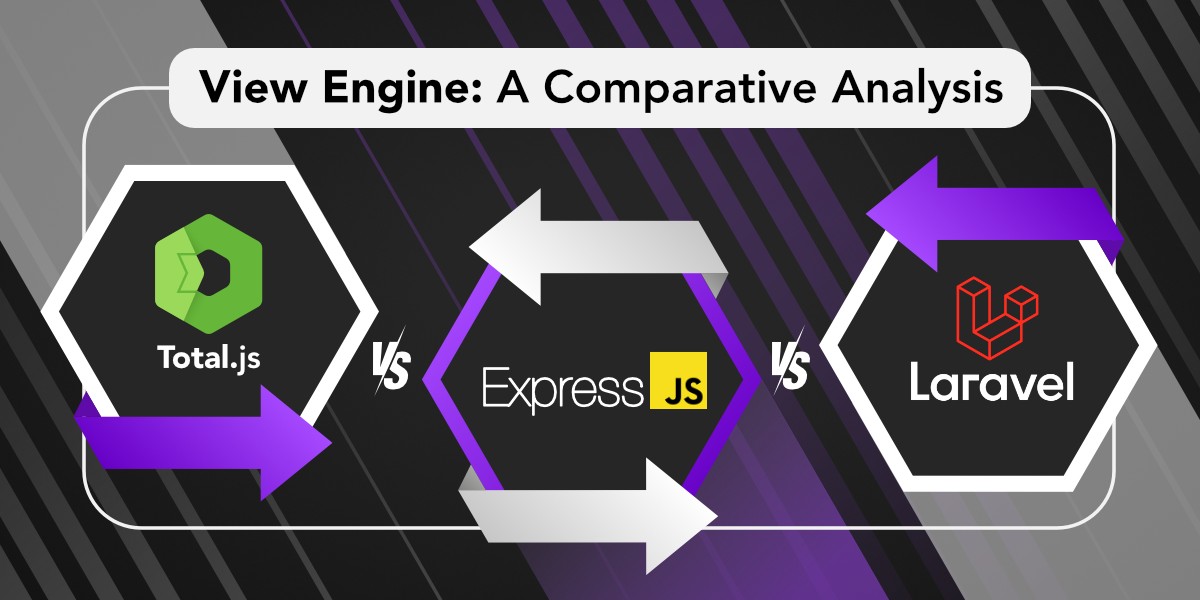
When it comes to web development, selecting the right view engine can significantly impact productivity and overall performance. In this blog post, we will compare the view engines of three popular frameworks: Express.js, Laravel, and Total.js. While all three frameworks offer their unique advantages, it's essential to consider the specific requirements of your project before making a decision.
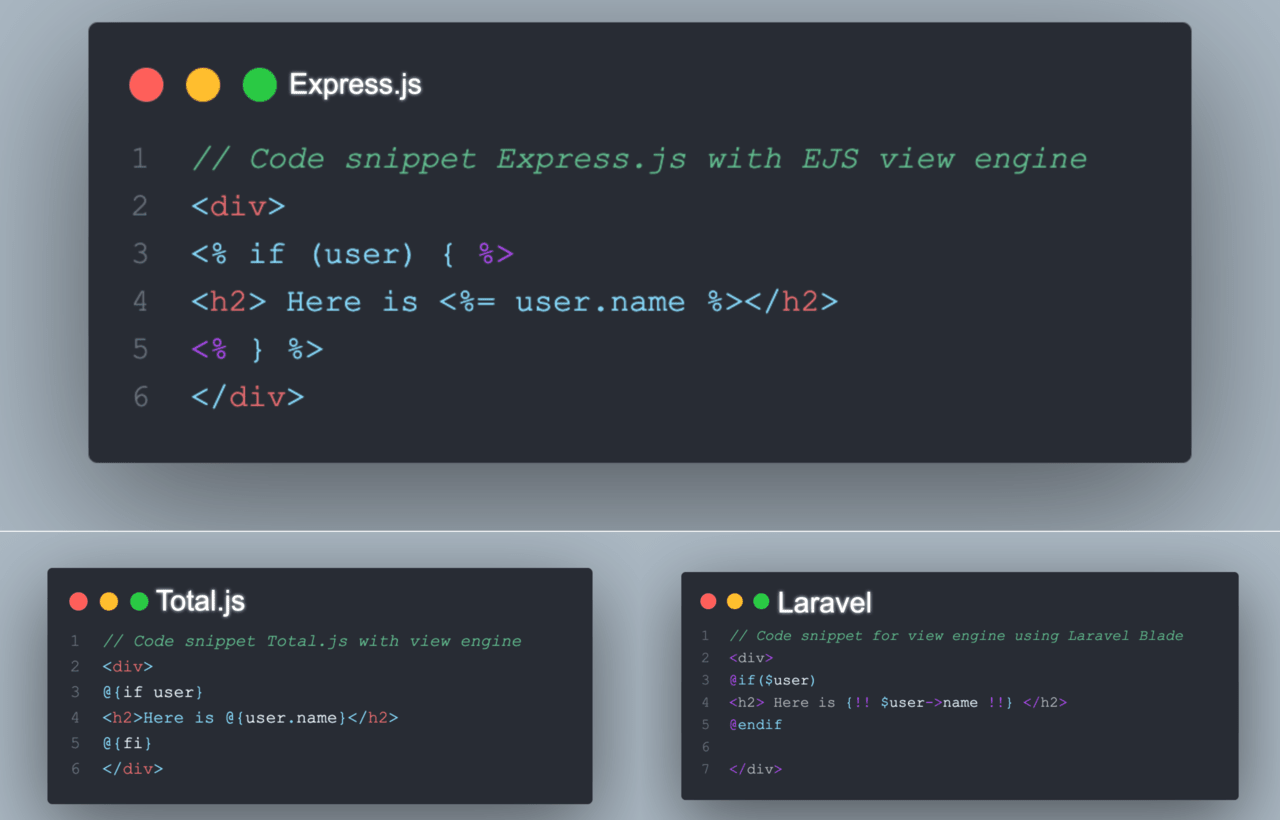
This blog post provides a general overview of the frameworks and their characteristics, but it is important to conduct thorough research and analysis before making any decisions regarding the selection of a framework for your specific project. The opinions expressed in this blog post are those of the author and should not be considered as professional advice or the sole basis for making decisions. It is recommended to consult with experts and refer to the official documentation and community forums of each framework for the most up-to-date and accurate information.
Express.js, a widely adopted Node.js framework, provides flexibility by supporting various view engines such as EJS, Pug, and Handlebars. These engines offer different syntaxes and features, allowing developers to choose the one that aligns with their preferences and prior experience. Express.js excels in its ecosystem and community support, making it an attractive choice for many developers. Check this for more content about templating in Express.js
Code Snippet: Using EJS in Express.js
Pros of Express.js view engine:
Cons of Express.js view engine:
Laravel, a popular PHP framework, comes with a view engine called Blade. Blade offers a concise and expressive syntax, making it easy to read and write templates. It includes powerful features such as template inheritance, control structures, and reusable components, enhancing code organization and maintainability.
Code Snippet: Using Blade in Laravel
Pros of Laravel Blade:
Cons of Laravel Blade:
Total.js is a full-stack JavaScript framework that distinguishes itself with its View engine. Total.js View Engine supports a simple syntax that can affect output. The view engine supports conditions, loops, sections, helpers, and inline helpers. It provides a simple syntax that promotes rapid development and easy comprehension, especially for developers familiar with JavaScript. Also, Total.js enhanced it's templating process using Tangular.
Code Snippet: Using View Engine in Total.js
Pros of Total.js View engine:
Cons of Total.js View engine:
| Framework/Language | Engine | Features | Syntax | Performance |
|---|---|---|---|---|
| Express.js | EJS, Pug, Handlebars | Flexible options, widely adopted | Templating syntax | Depends on the chosen view engine |
| Laravel | Blade | Concise syntax, template inheritance, components | Blade template directives | Efficient compilation and rendering |
| Total.js | View Engine | Lightweight, simple syntax, performance optimized | Simple syntax | Fast rendering, efficient resource use |
Selecting the right view engine for your web development project is crucial for achieving optimal performance and productivity. Express.js offers flexibility with multiple view engine options, while Laravel's Blade provides a concise syntax with advanced features. Total.js stands out with its view engine, offering a lightweight and performance-optimized solution.
If you are looking for a full-stack JavaScript solution with efficient rendering and performance optimization, Total.js view engine is worth considering. Its lightweight nature, simple syntax, and emphasis on performance make it a strong contender for web development projects.