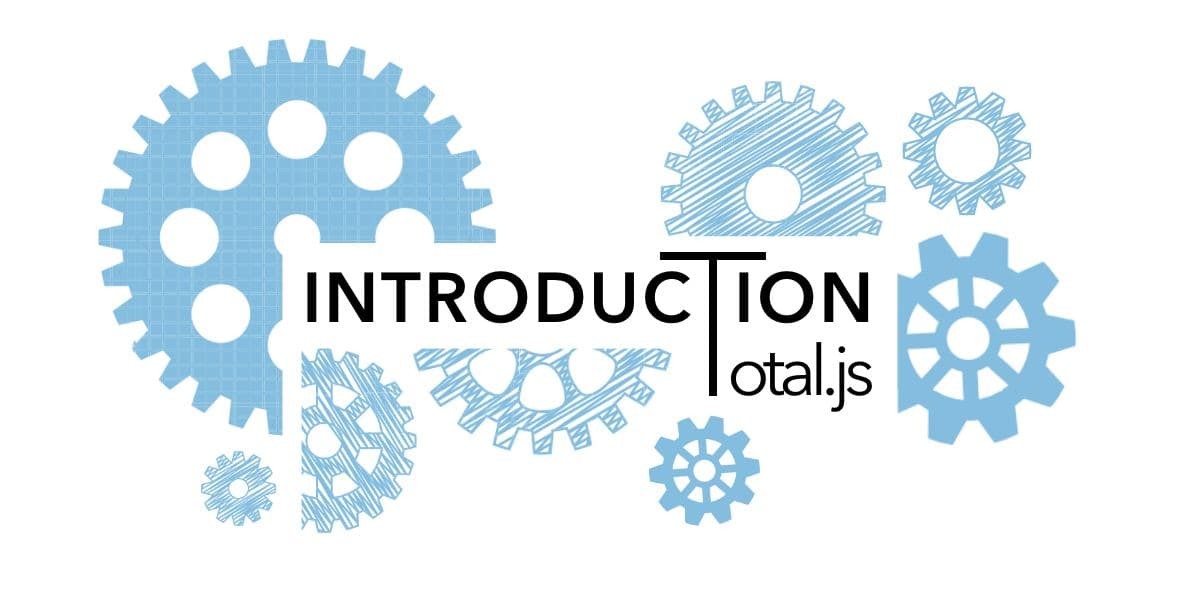
First part from upcoming tutorial series for Total.js. The Series will be focused on the absolute basics of the framework, where you will learn best practices and common approaches to different situations and problems. In this part, we will set up our Total.js app.
Total.js is a full-stack Node.js framework for creating web applications, REST services, real-time applications, and much more. The framework is in development for more than eight years, it's fully open-source, and it's written in pure javascript.
Core features of Total.js:
Try to always follow Total’s directory structure for better readability and orientation in your application. Start script for every Total app is index.js, and the file for configuration of your app is config. Both are located at the root of your app. Learn more about configuration.
Below are some main Total’s directories with short usage description:
All lists of directories and files can be founded in our documentation
Download Total.js, our starting template from GitHub, run npm install, and after that run node index.js command inside the root of your project. You can find more templates that fit your needs here.
A more straightforward, practical, and efficient way is to use our Rapid Cloud Development with app management tool SuperAdmin, Code editor with full support for Total.js, and many other additional features for more accessible and smoother development.
Step-by-Step guide

You can learn more about the Total.js platform and our other projects on our official site.